Welcome, Kids Discover Online Educators! Below are short tutorial videos to help you get started and begin exploring Kids Discover Online.
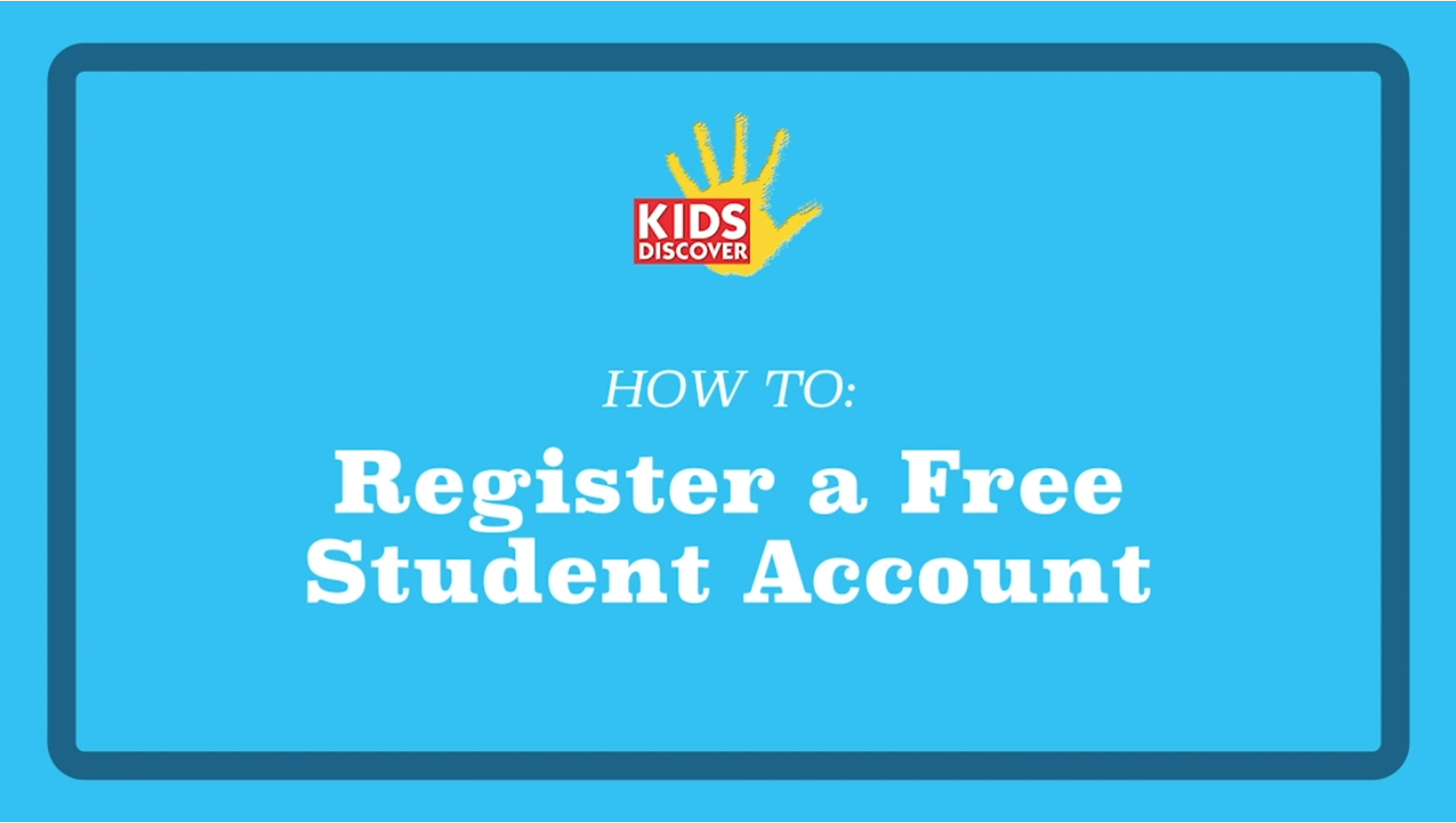
Learn how to register a free Student Account on Kids Discover Online. Students can register using a Classroom Code, or and educators can invite students using a custom registration link from their Classroom.
Duration: 1 minute

Learn how to register for a free Educator Account on Kids Discover Online, perfect for individual teachers and equipped with a digital classroom of up to 34 students.
Duration: 2 minutes

Learn how to sync your Google account to Kids Discover Online and utilize Google Single Sign-on as your method for logging in.
Duration: 1 minute

Learn how to update your Kids Discover Online account details, such as first and last name, username and password, and select a fitting avatar image too!
Duration: 1 minute
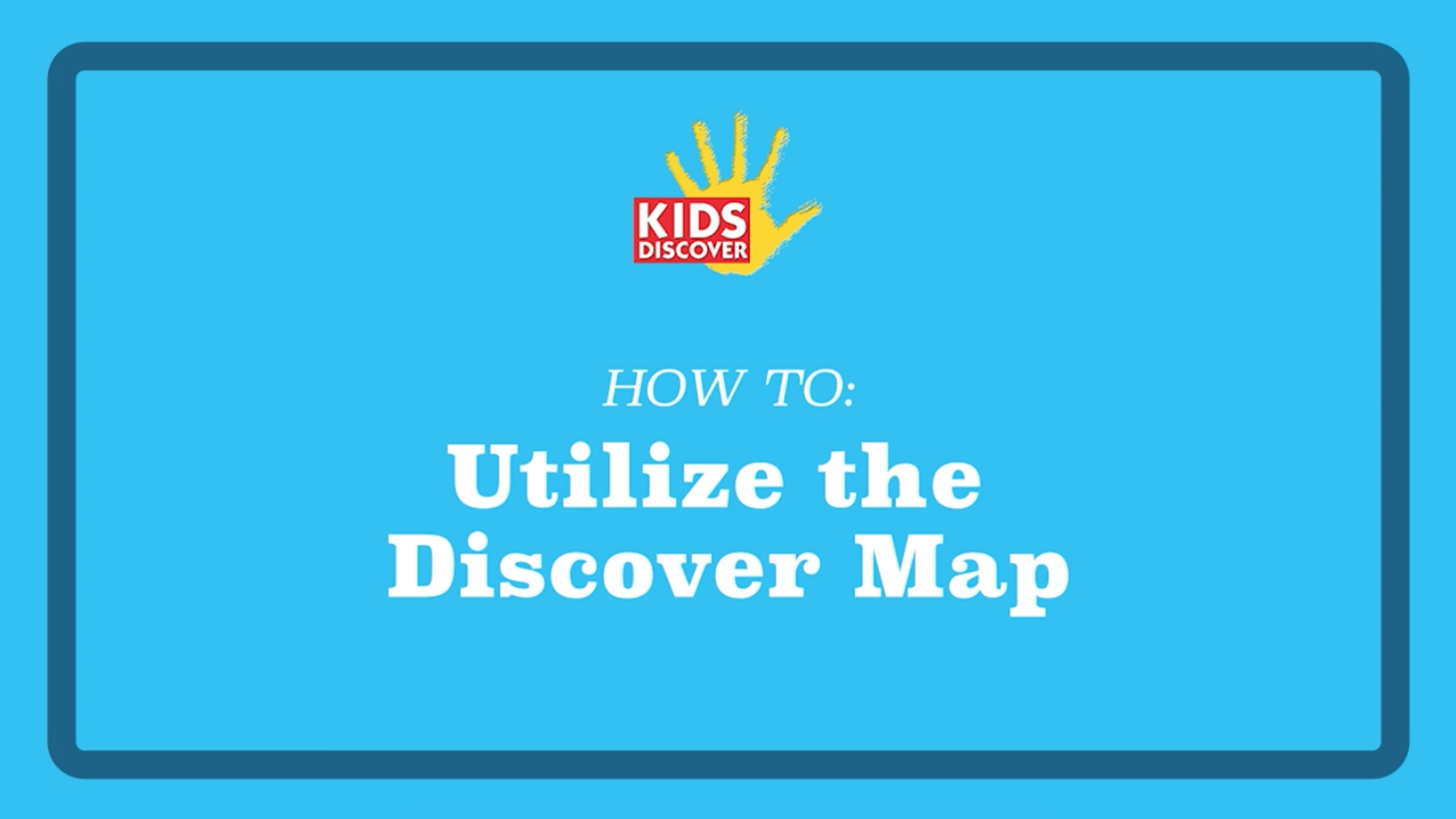
Learn how to navigate our Discover Map! With a responsive web of Topics and Units, students will begin to make cross-curricular connections across science and social studies. Also, a great way to promote student-led, inquiry-based learning!
Duration: 1 minute
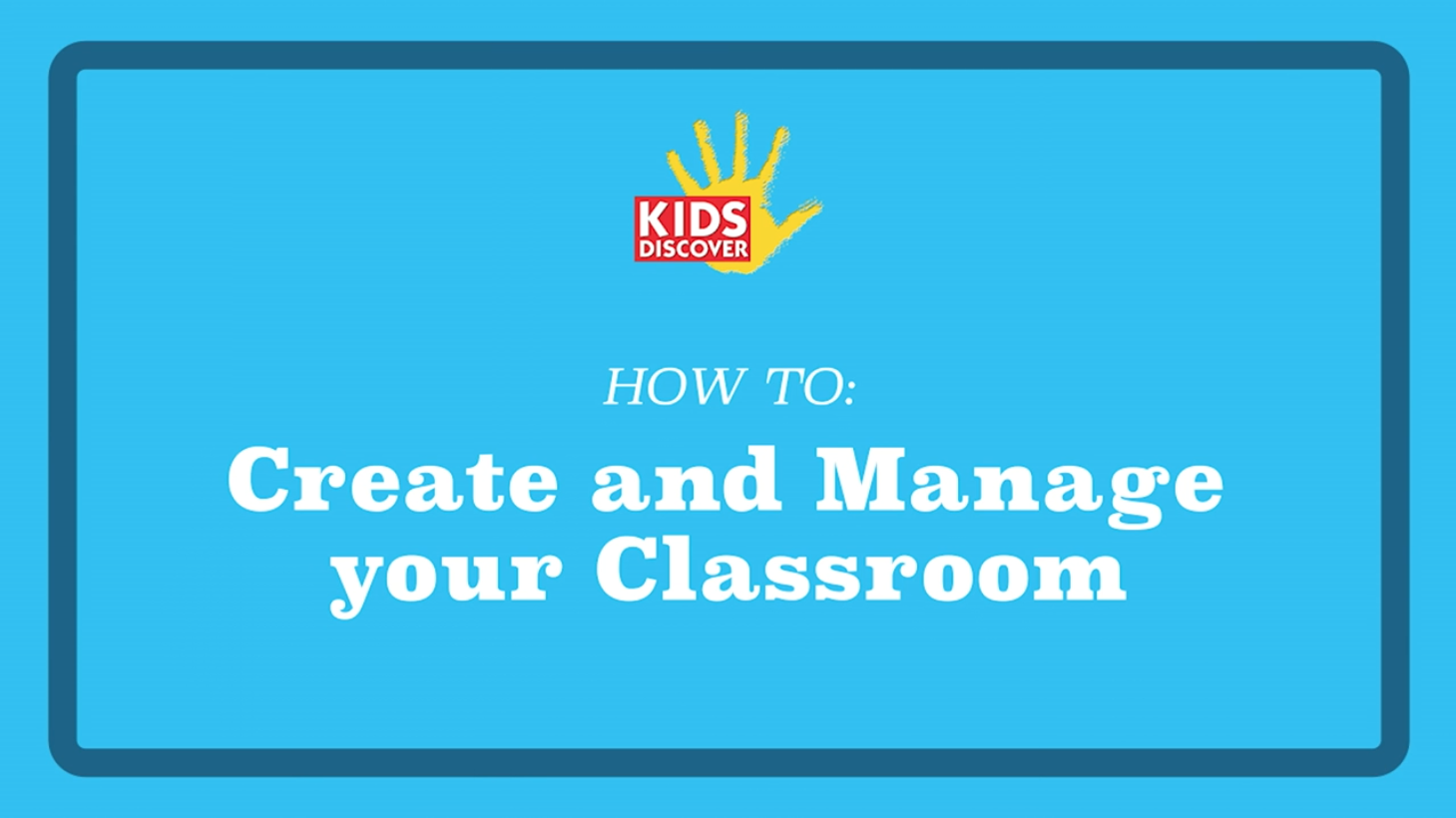
Learn how to create and manage your Kids Discover Online Classroom! This is where your students will find reading and assessments you assign to them. Use your Classroom Code to invite students to join!
Duration: 1 minute
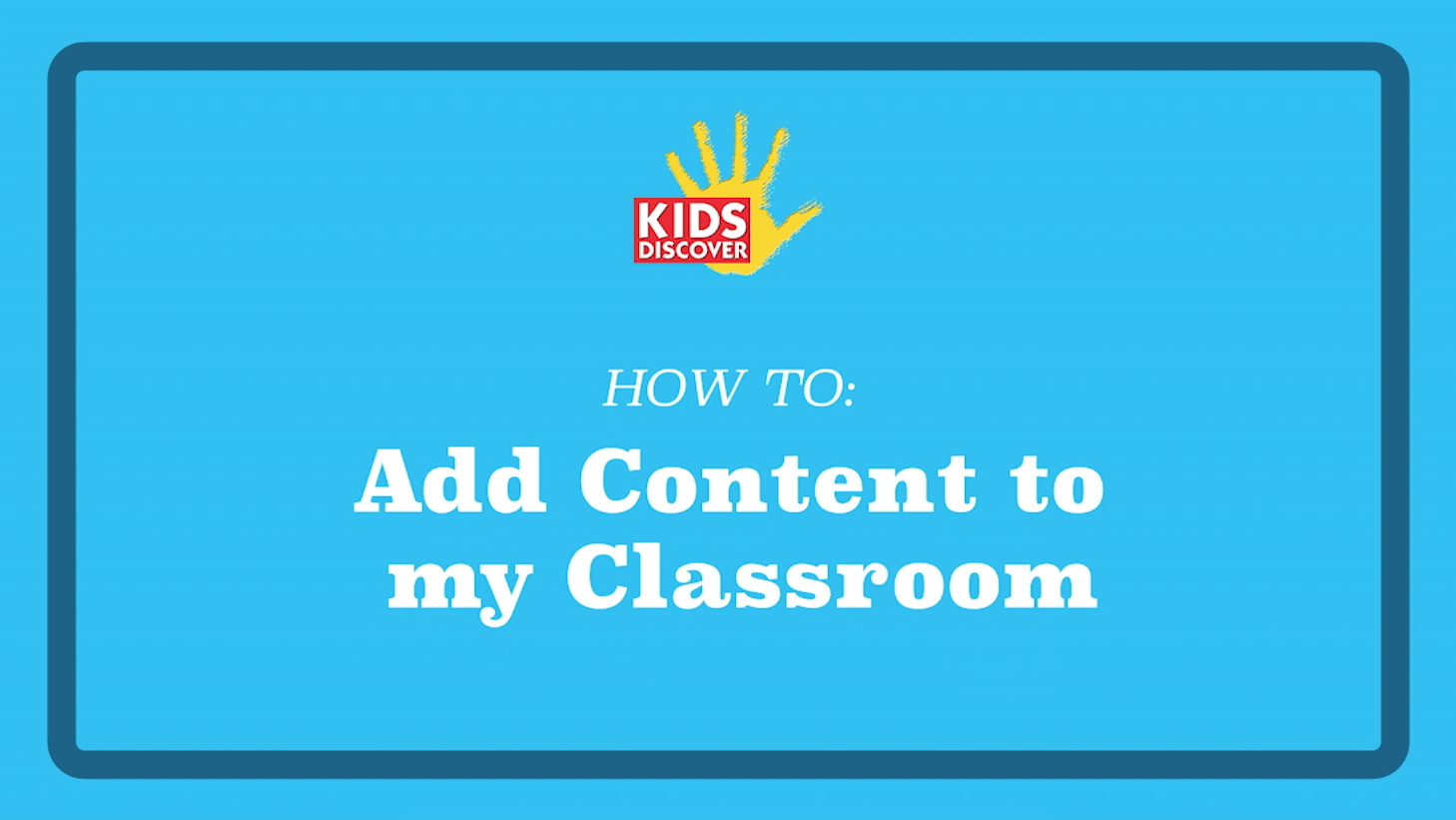
Learn how to add content to your Kids Discover Online Classroom. You can search our library of science and social studies material utilizing our traditional search bar or other features, and assign reading for your students.
Duration: 2 minutes
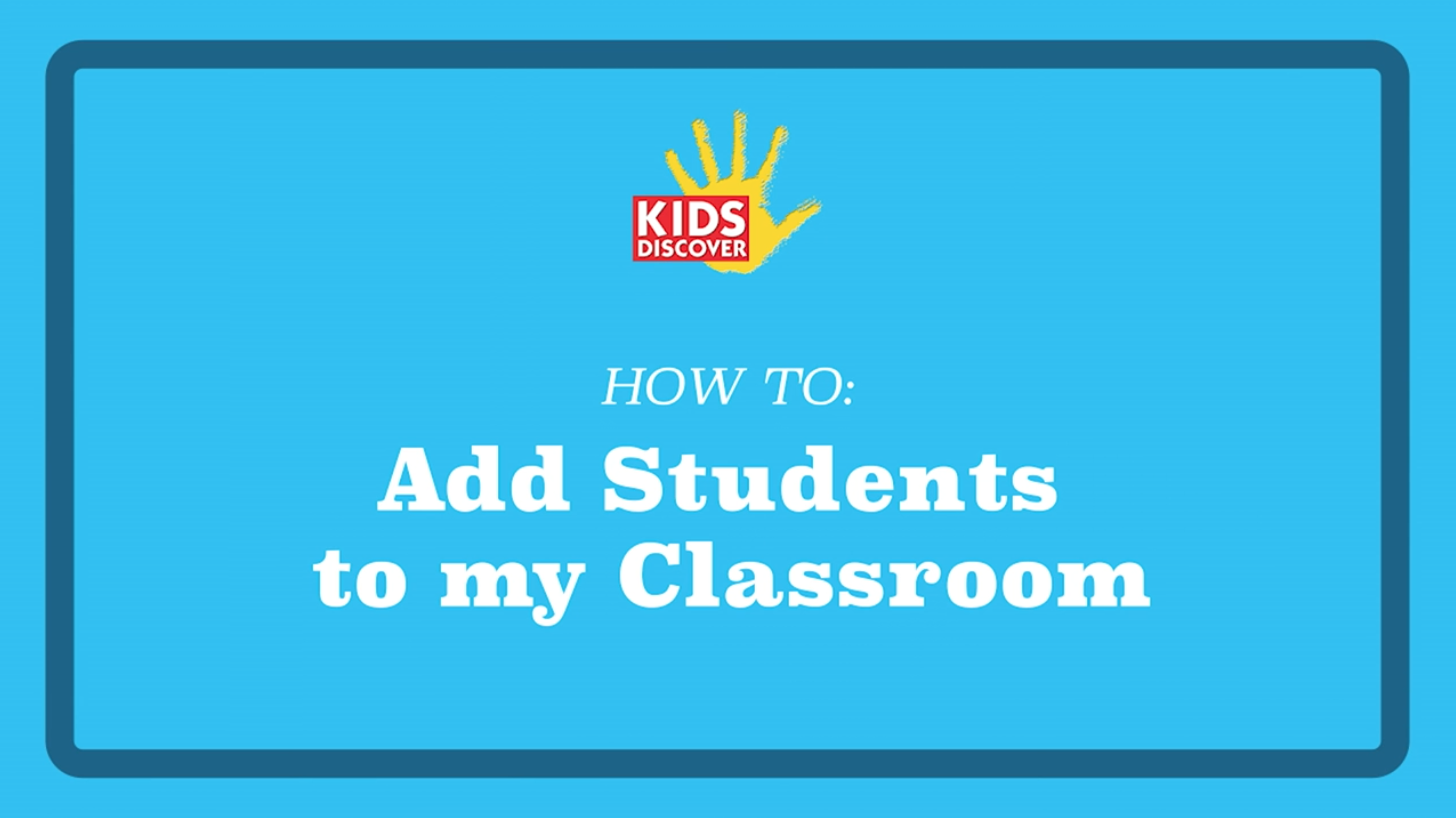
Learn how to add students to your Classroom using your unique classroom code. Students can use Clever or Google to join!
Duration: 1 minute
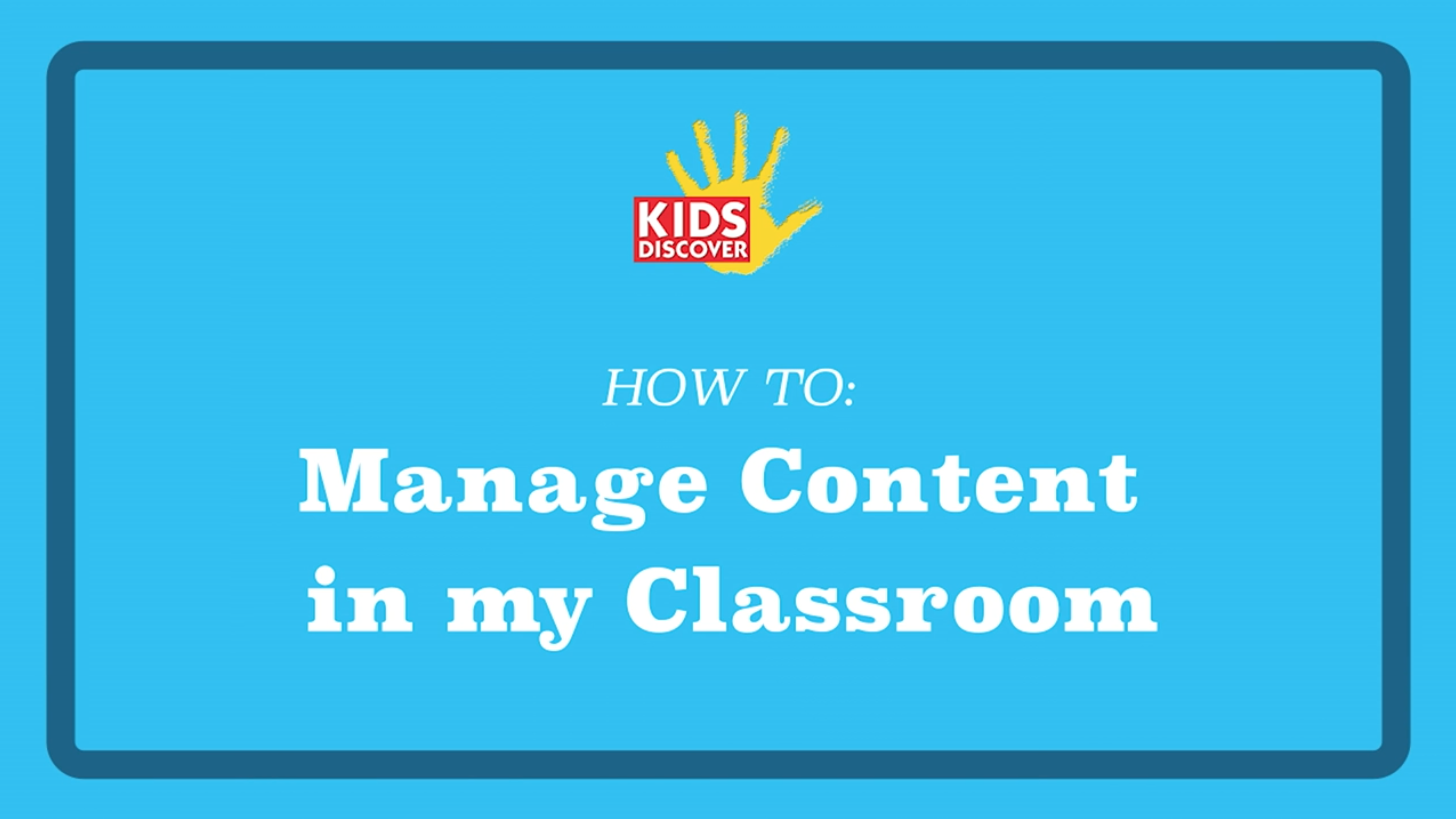
Learn how to organize and delete content in your Kids Discover Online Classroom. Your Classroom is designed to be a collection of material you and your students are currently working on.
Duration: 1 minute
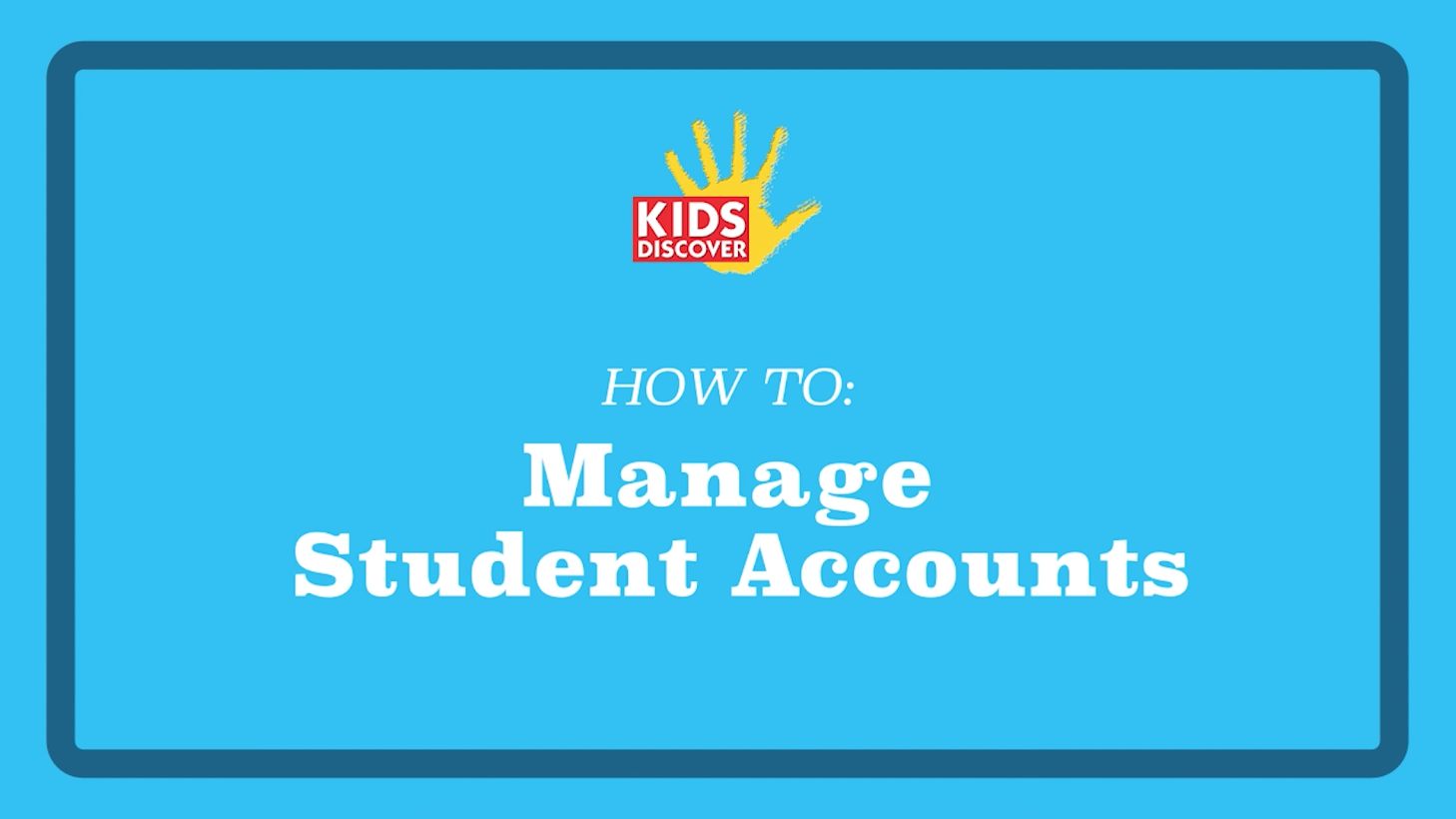
Learn how to manage your student's Kids Discover Online accounts, reset their passwords, or delete the account entirely, and from your Kids Discover Online Classroom.
Duration: 1 minute
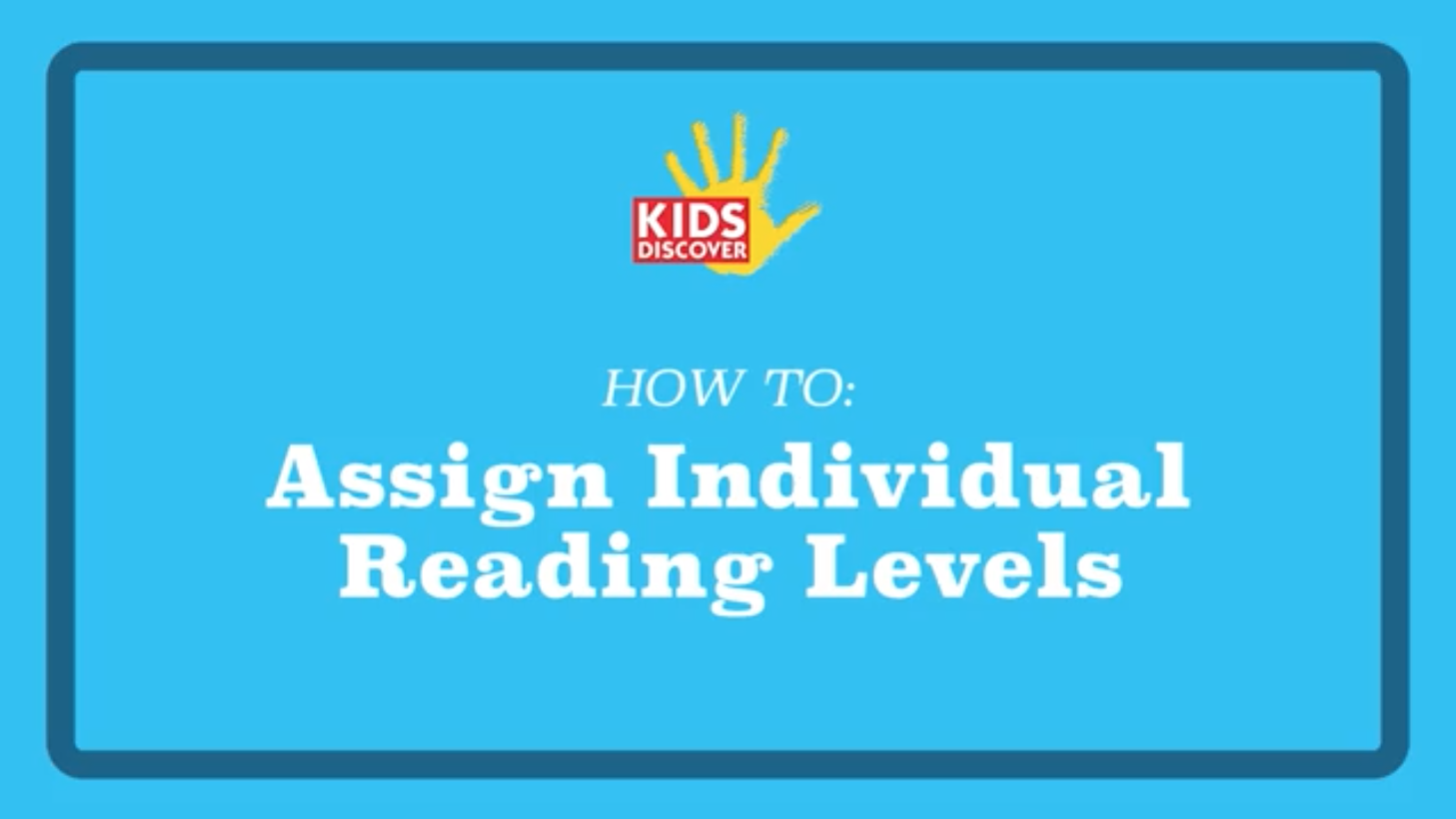
Learn how to use Kids Discover Online to assign individual reading levels to your students. You'll find 3 different Lexile Reading levels for all Topics across our library.
Duration: 1 minute
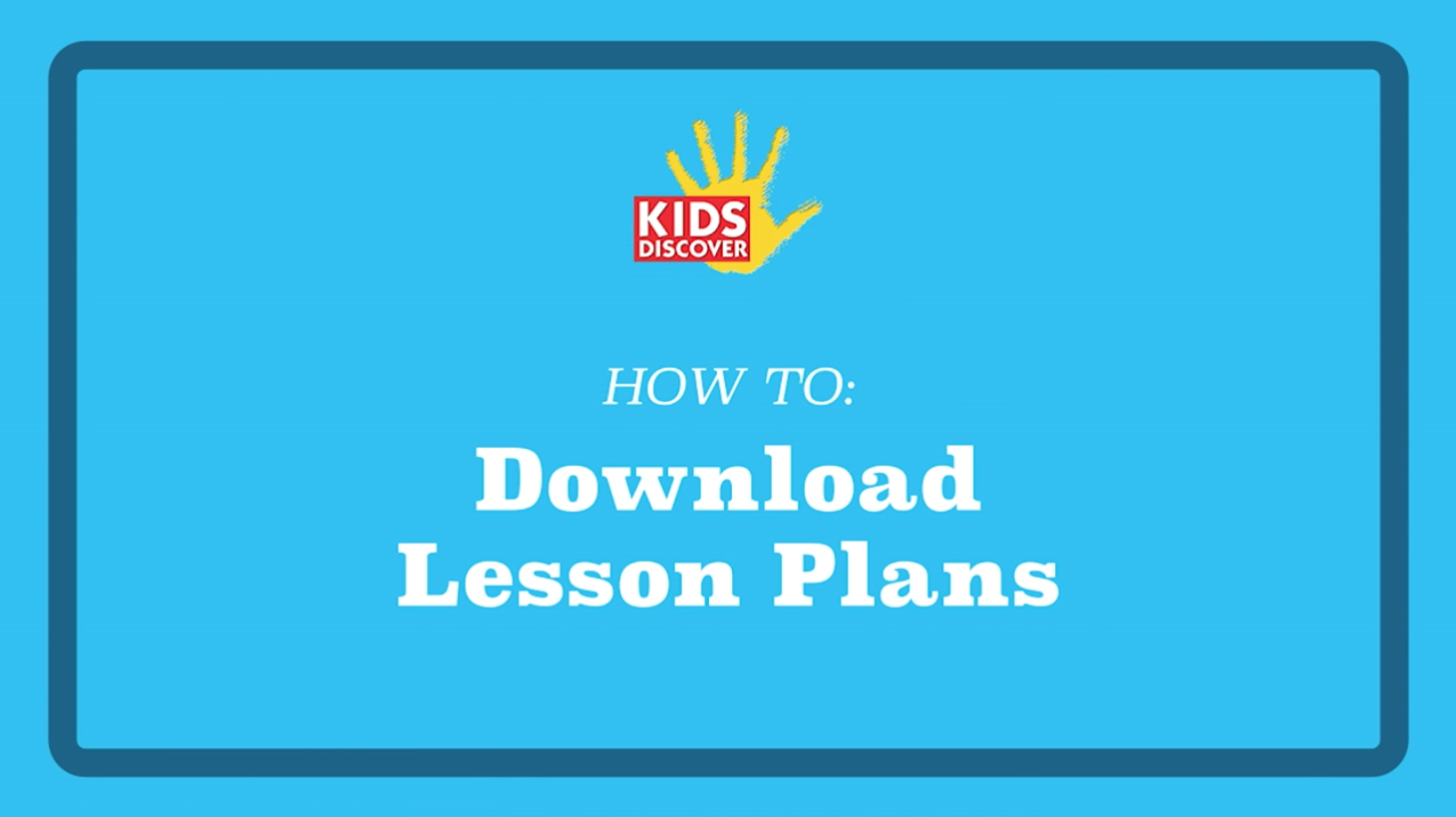
Learn how to download Kids Discover's free Lesson Plans our 12-page Teacher's Guides and 16-page Power Vocabulary packets. Each is packed with quiz questions, lesson ideas, and activities for your students.
Duration: 1 minute
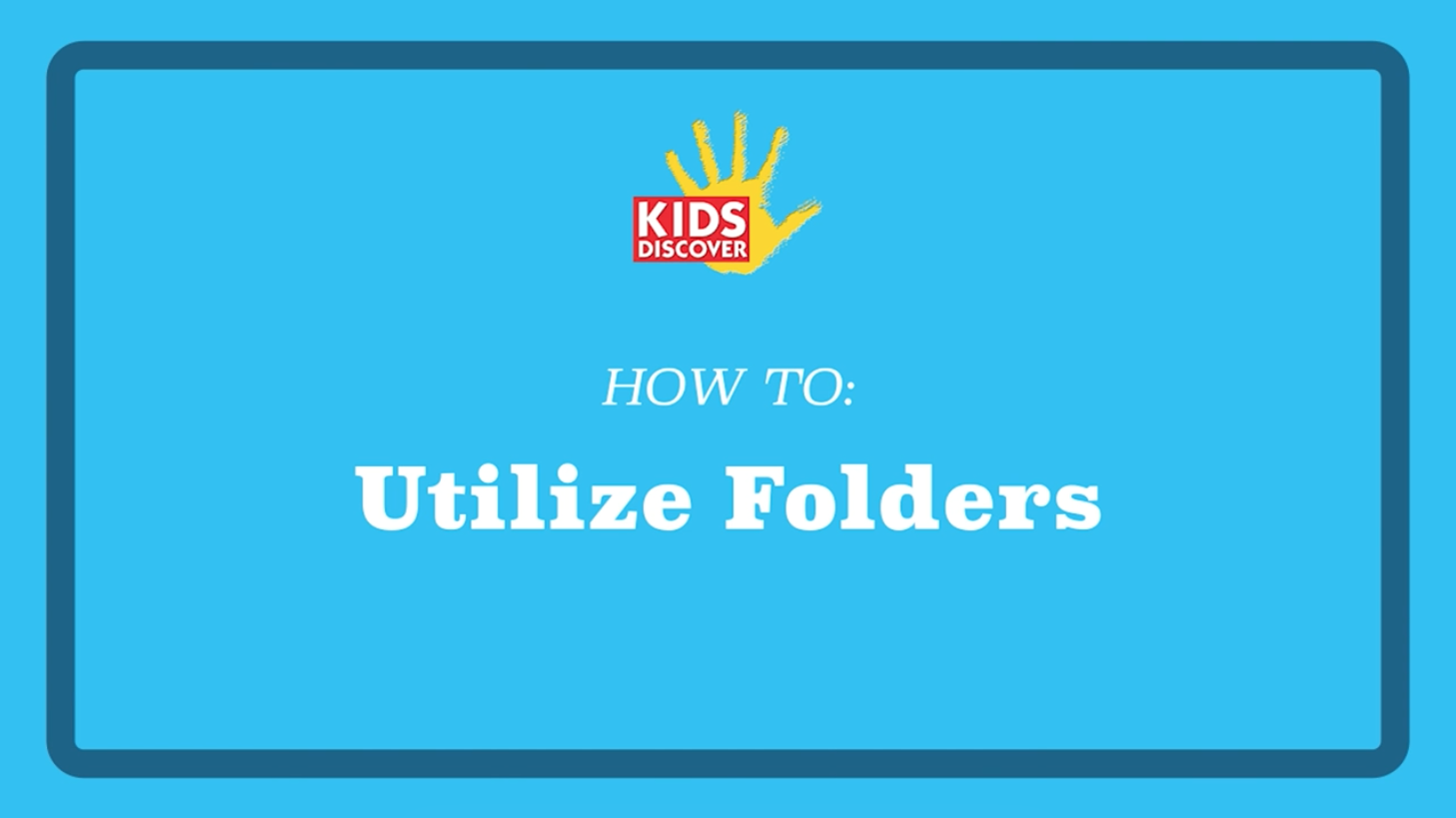
Learn how to access and use Kids Discover Online Folders--designed to store relevant content and build lessons you can use in the future. When you're ready to introduce the material to students, easily transfer material your Classrooms.
Duration: 2 minutes
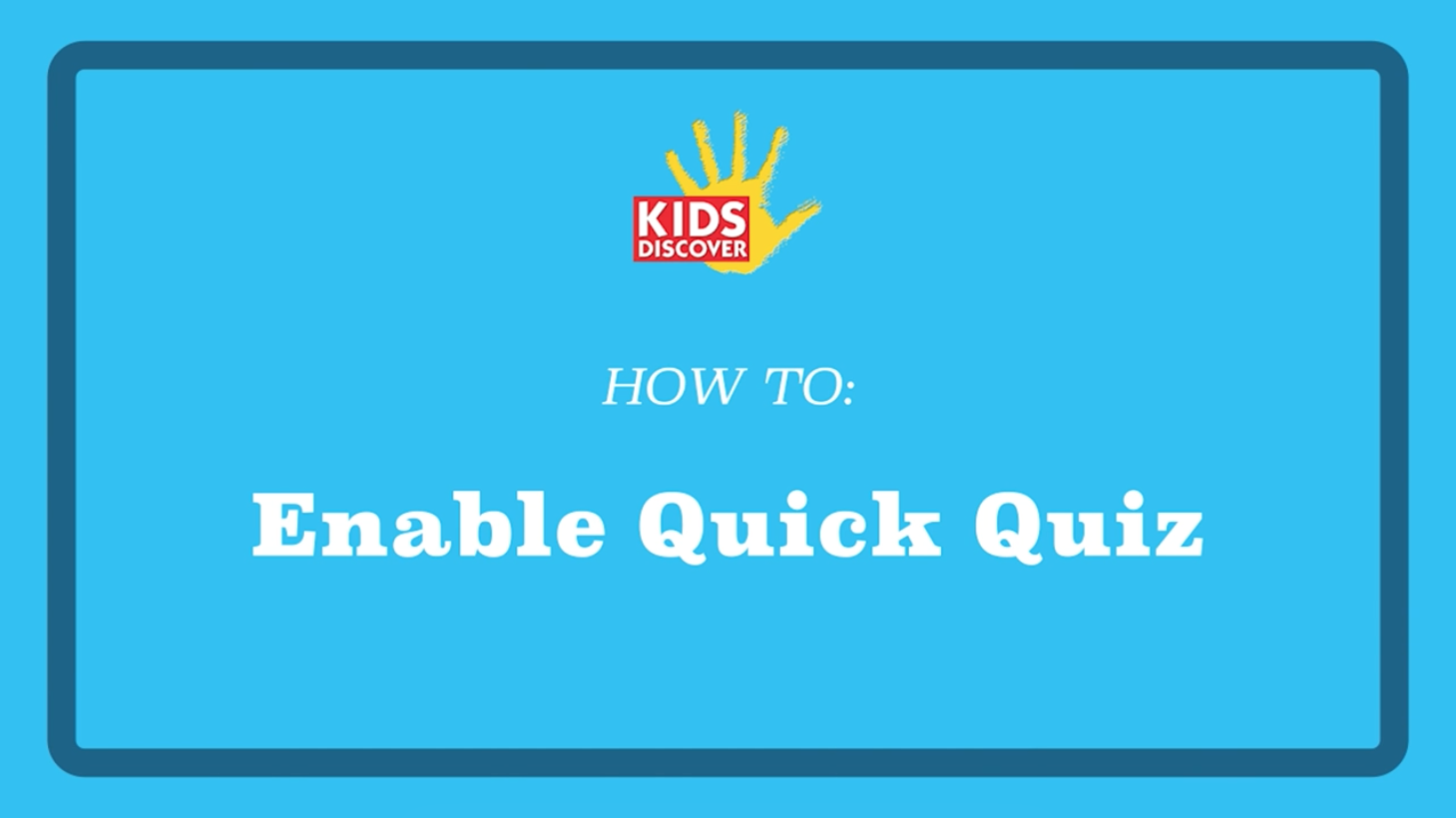
Learn how to enable our Quick Quiz feature across different Topics in Kids Discover Online. This is a fast and easy way to launch a pre-made Quiz, perfect for checking your students' comprehension of the material.
Duration: 1 minute
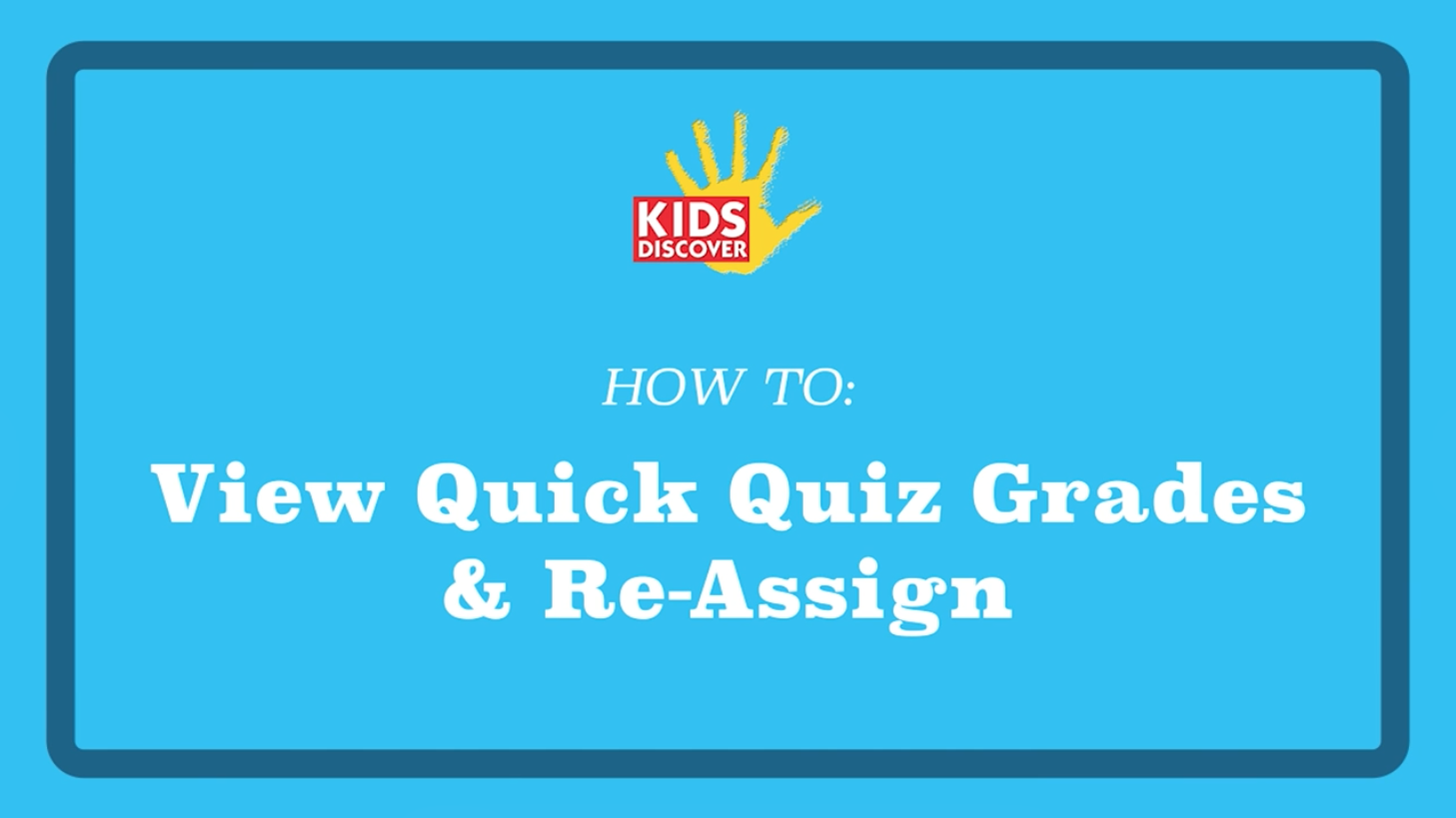
Learn how to view your students' Quick Quiz results from within your Kids Discover Online Classroom, as well as how to re-assign a retake quiz to individual students.
Duration: 1 minute
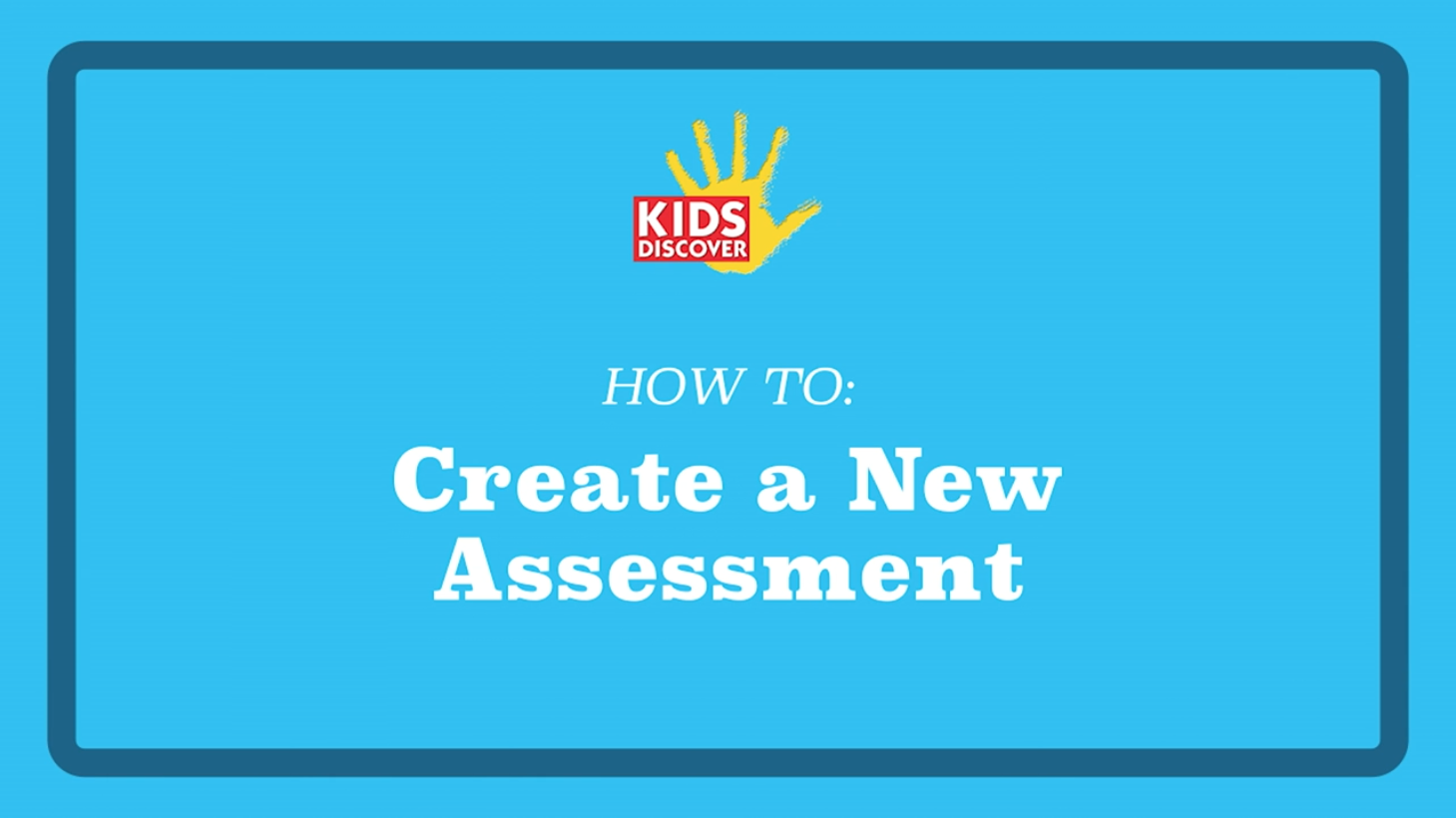
Learn how to create a new Assessment in Kids Discover Online. Tap into a library of over 8,000 pre-written True/False Multiple Choice, Short Answer, and Discussion questions. Or, create your own custom questions and assign point values to each question.
Duration: 2 minutes
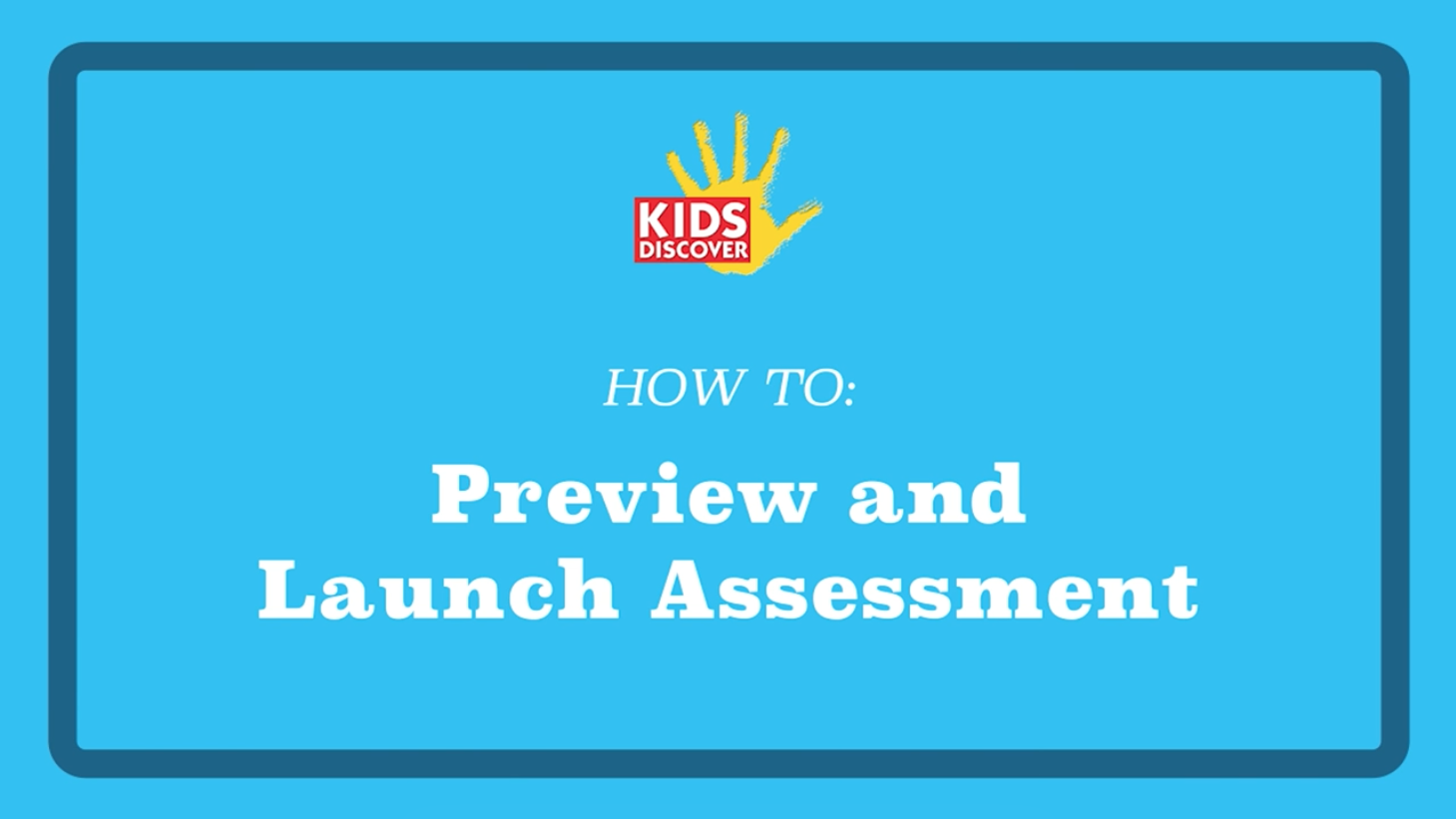
Learn how to preview your Kids Discover Online Assessments before launching them to your students. Assessments can be launched and completed by your students either online or offline.
Duration: 2 minutes
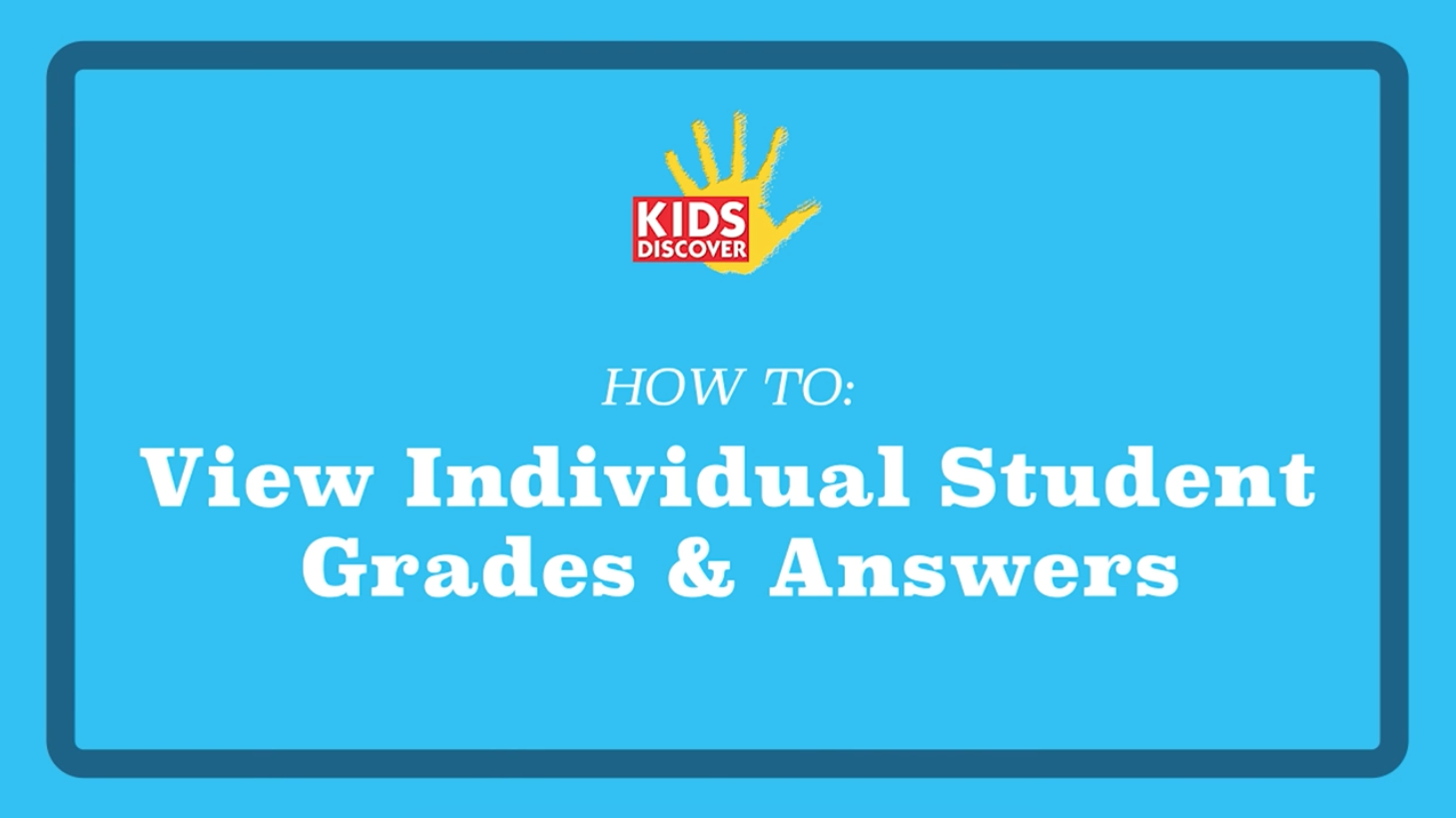
Learn how to view Assessment grades and answers for each individual student from your Kids Discover Online Classroom.
Duration: 1 minute
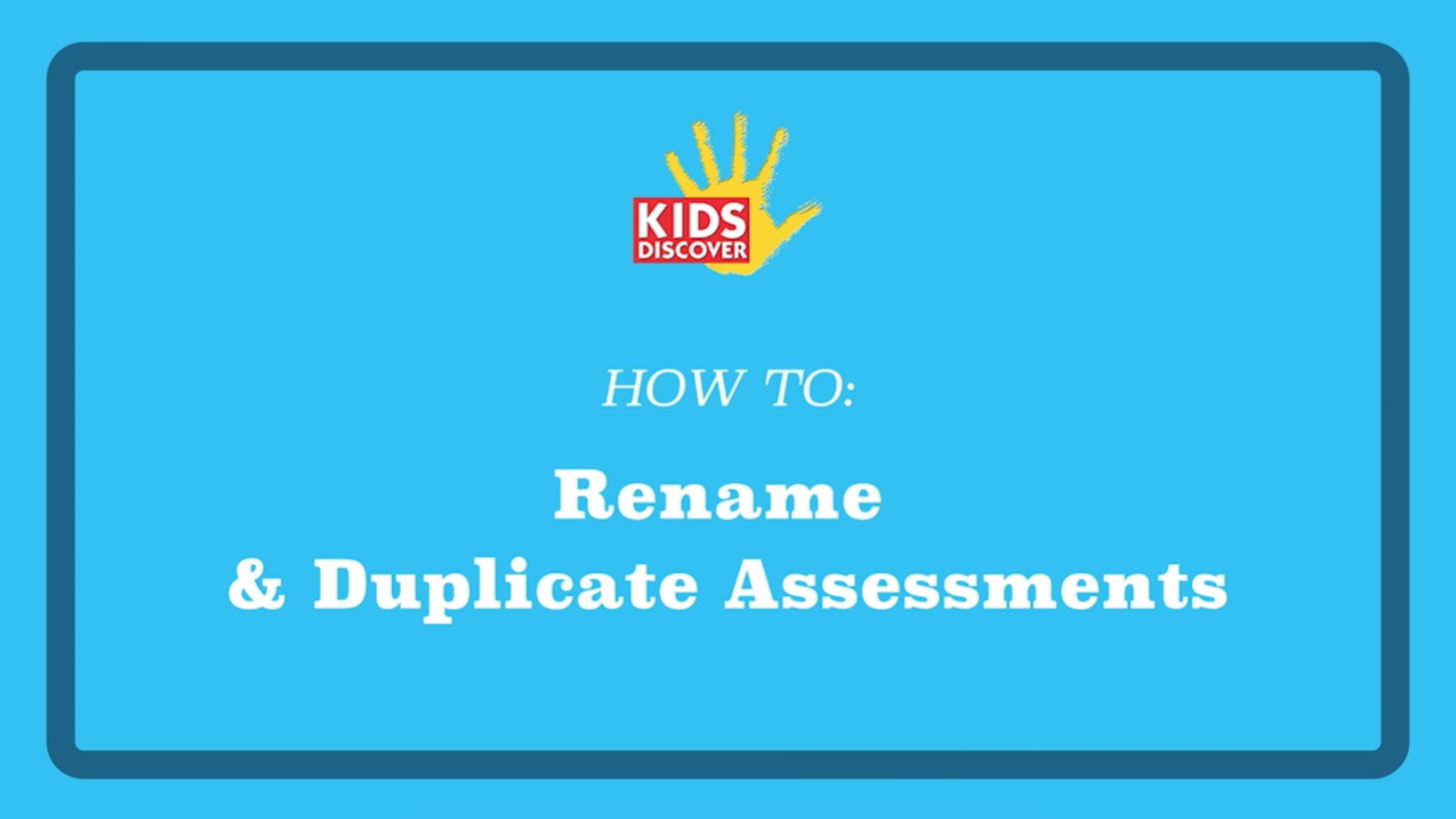
Learn how to duplicate an existing Assessment in Kids Discover Online, then edit and rename it.
Duration: 1 minute

Learn how to create closed-book Assessments in Kids Discover Online. By default, Assessments are all open book, but you have the option to lock students of the reading while they're being assessed.
Duration: 1 minute
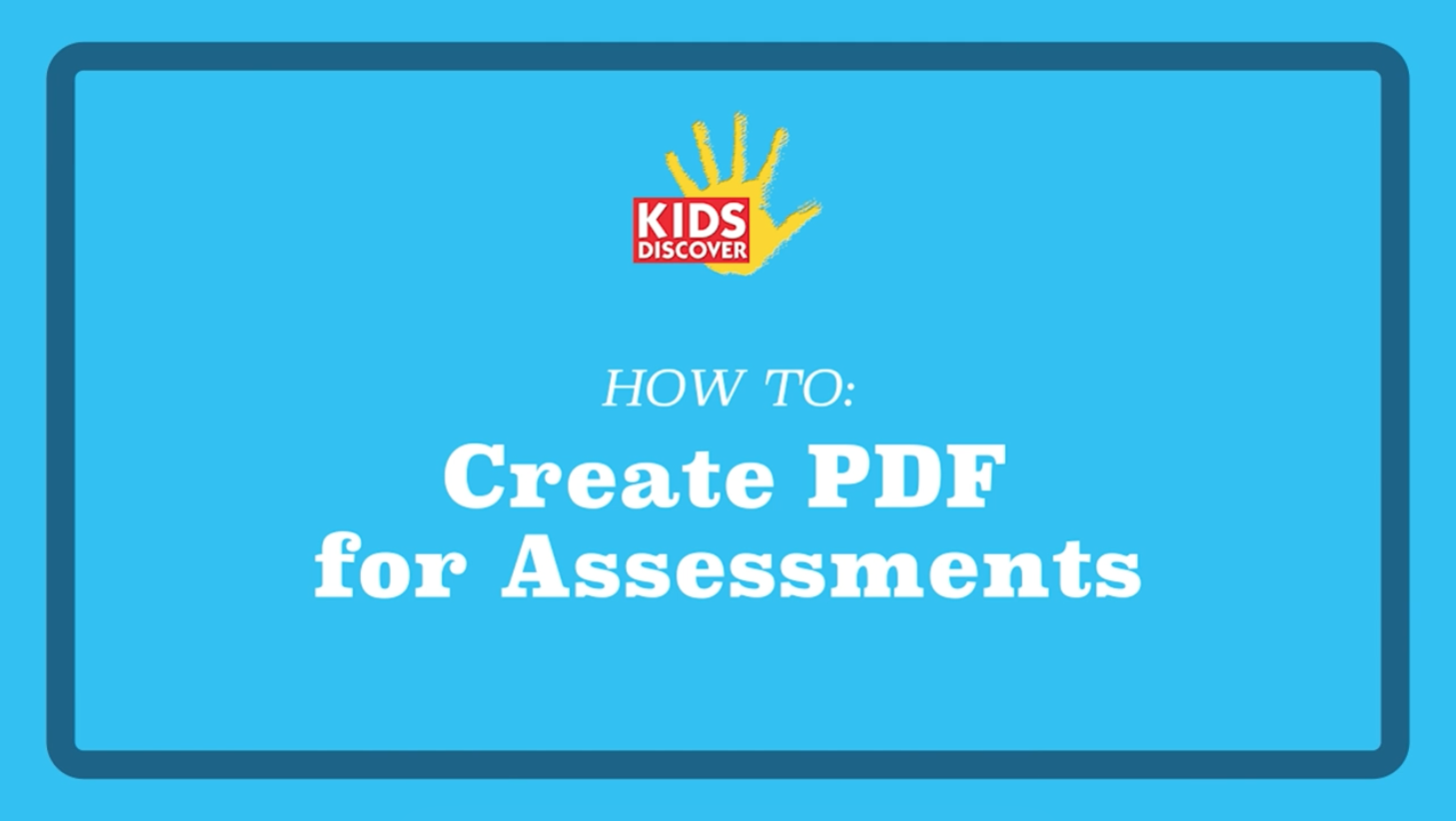
Learn how to create print-ready PDFs of your Kids Discover Online Assessments, perfect for administering assessments to your students offline.
Duration: 1 minute
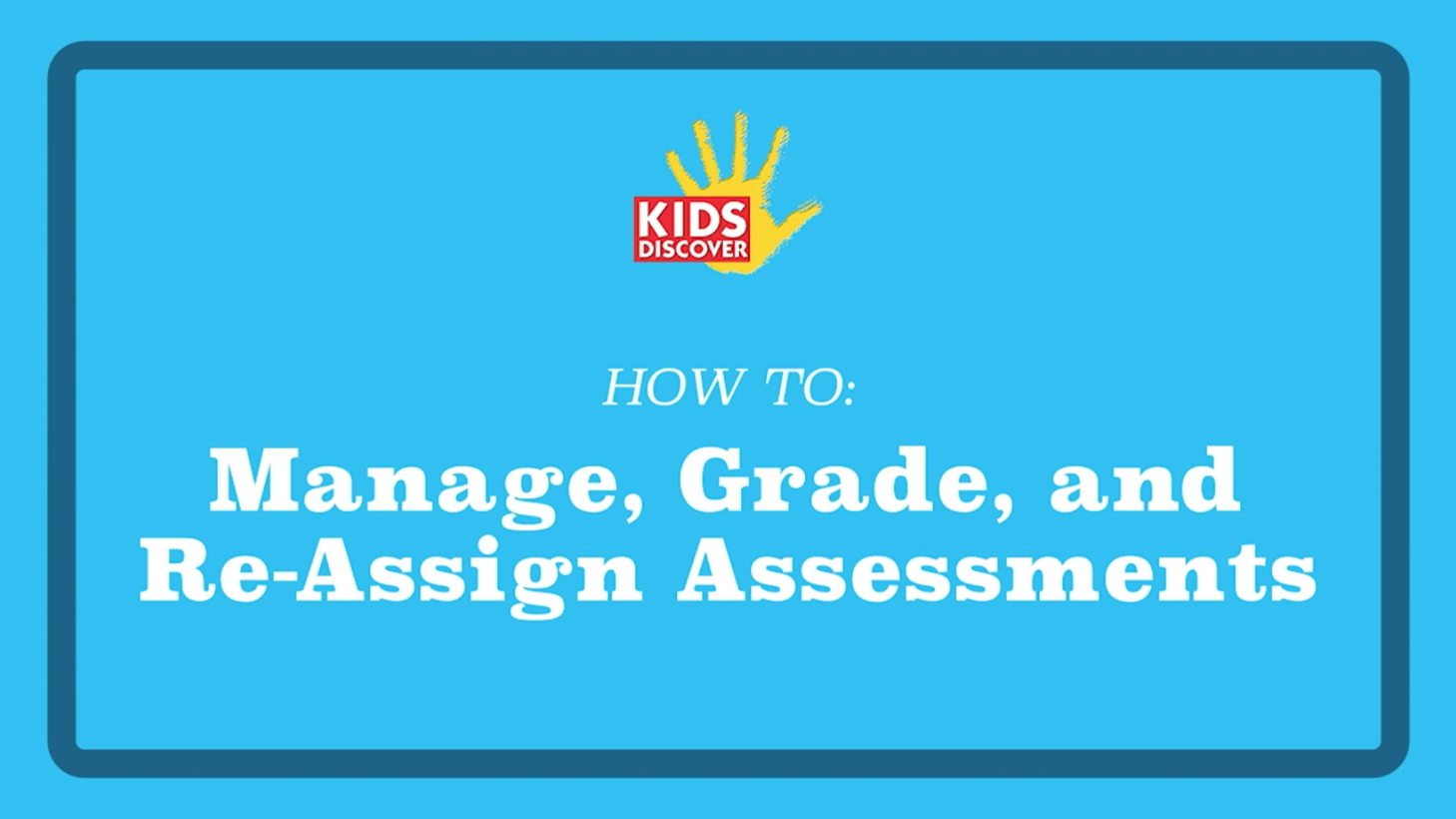
Learn how to manage, grade and re-assign Assessments. True/False & Multiple Choice questions are automatically graded, while short answer and discussion questions are graded manually. Plus, leave encouraging comments for your students!
Duration: 2 minutes
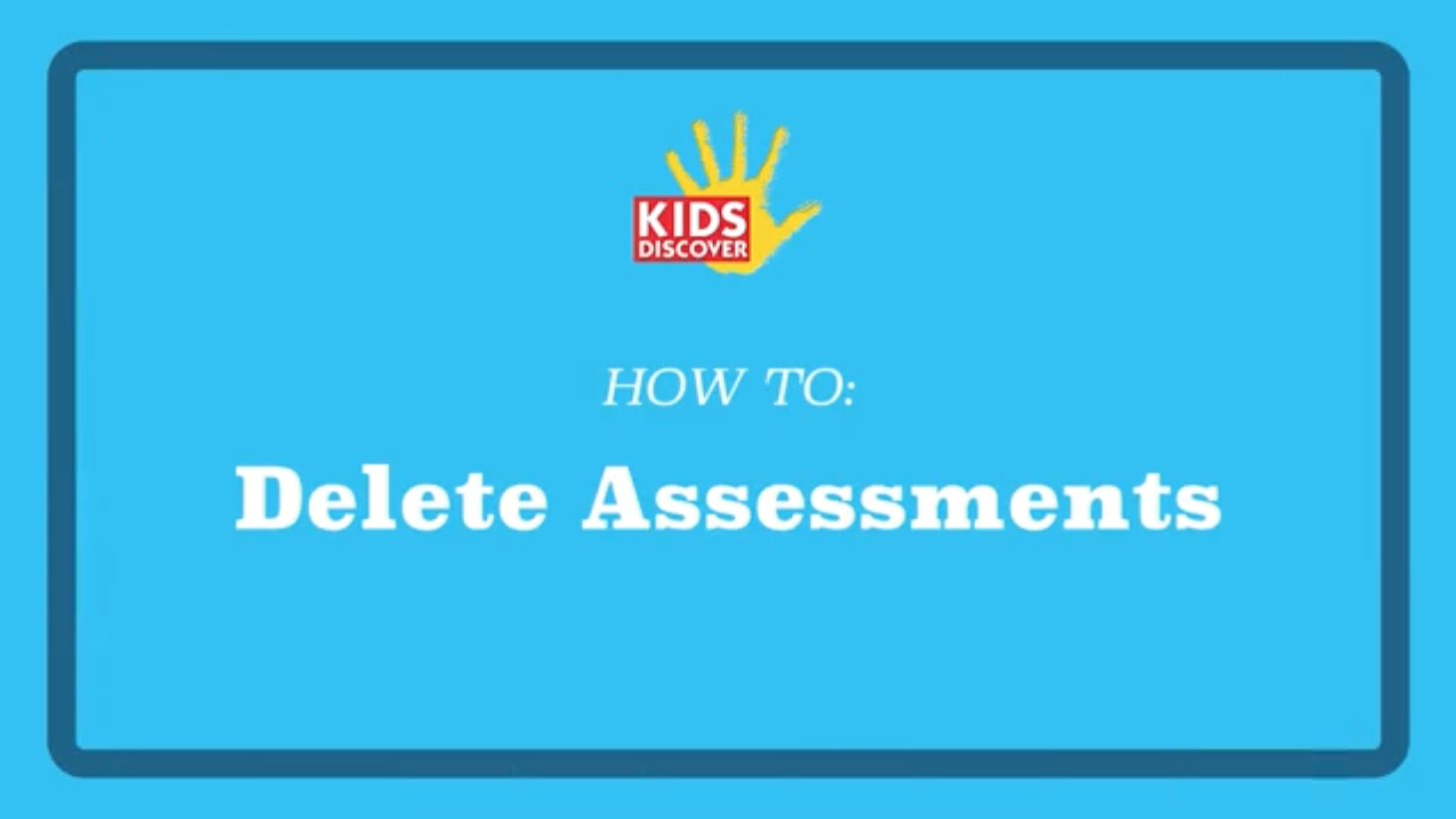
Learn how to close and delete existing Assessment in your Kids Discover Online Classroom.
Duration: 1 minute
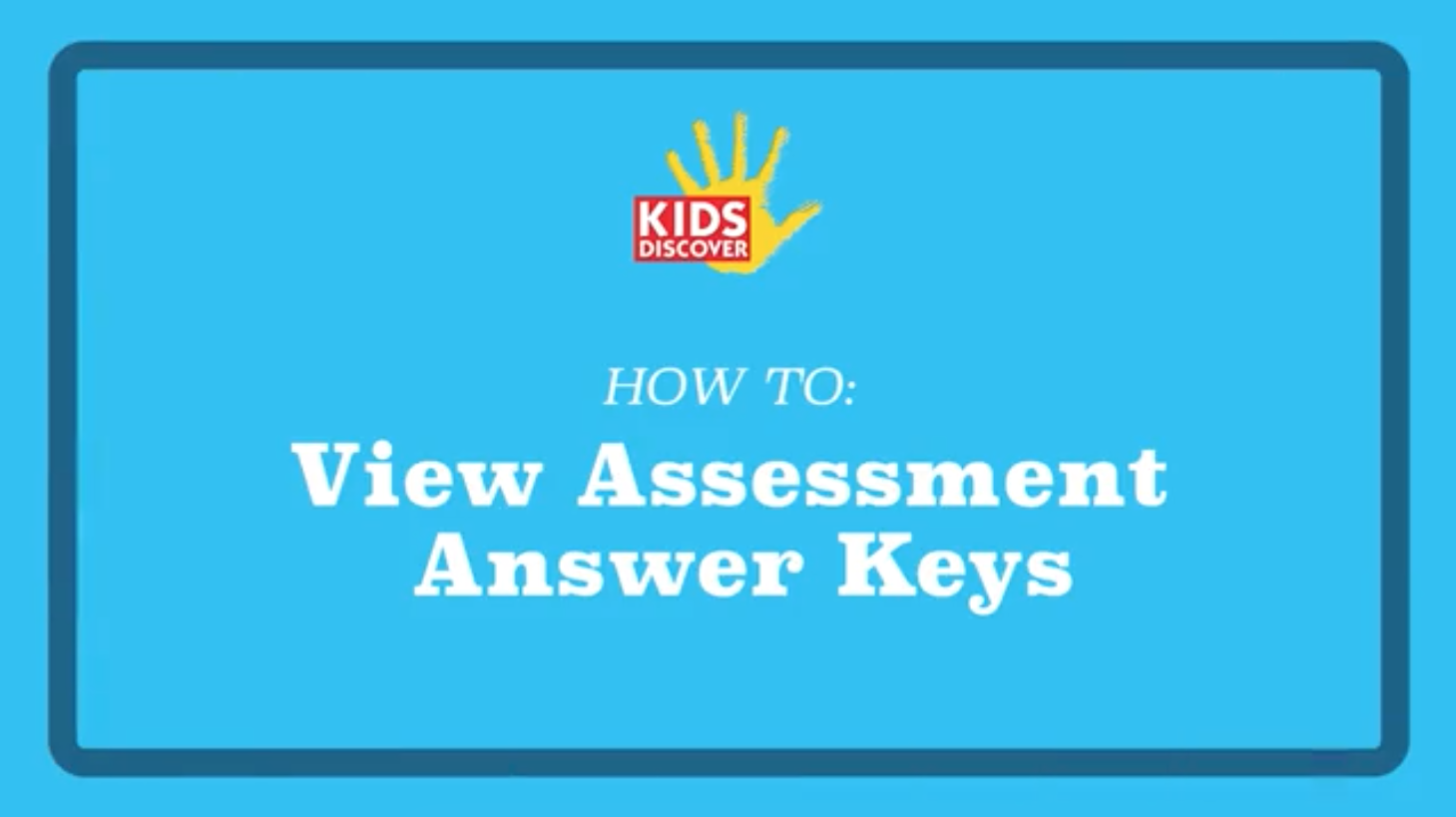
Learn how to view Assessment answer keys in Kids Discover Online and convert them into PDFs for easy printing.
Duration: 1 minute

This is my alert message